We hope everyone is enjoying our new, updated website! As part of our revamp, we wanted to create a more robust online space to share information with members. Our “Just for Members” section is now home to our Individual Grant Recommendation form, updated Membership Directory, and copies of our Friday email newsletters. This can all be accessed by logging into the website with your account.
But as is the case with moving into a new house, logging into the new website looks and feels a bit different and requires some acclimatization. Please find our tutorial of how members can access the Just for Members section on our website below.
NEW USERS
If you created a website login during or after September 2017, or recently joined the Foundation, we can help you set up a new account. Please email Aki Shibuya, Operations & Membership Manager, with your preferred username and e-mail, especially if the email is different from the address we have on file. She will respond with a temporary password for you to use, which can be changed after logging in and clicking “My Account.”
RETURNING USERS
We unfortunately realized that previous passwords were not transferred over from the old website to the new one. As a result, returning users will have to reset their password using the following steps:
1. Click on “Member Login” on the navigational menu, which can be found at the top of the website when clicking “Menu,” or at the bottom of the website when looking at the footer.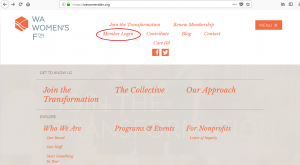
2. When on the Member Log In page, click “Forgot Password.”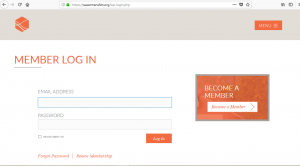
3. Enter the e-mail address associated with your account. If successful, you will receive an email with password reset instructions. If you receive the error, “There is no user registered with that email address,” it is likely that we have a different e-mail address on file for your online account. Please email Aki if this is the case.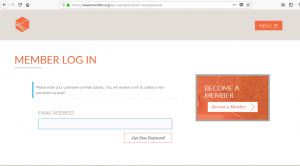
4. Check your email for a message from WordPress. It should look like the following:
It is very likely that if you do not see the email in your Inbox that it has fallen into your Junk/Spam box. Please check those folders for the delivery of the message.
5. Click the link inside the email, which will direct you to a password reset page. A strong password with a mix of letters, numbers, and symbols will autopopulate in the password field. You can delete this password and enter one of your own choosing. Please note that if the system believes your password to be weak, you may be prompted to check a box acknowledging the system’s warning. When finished, click “Save.”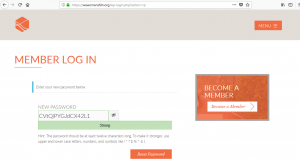
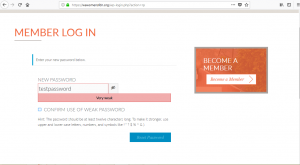 6. You’re done! Please try logging into the website with your new credentials. You can always change your password under “My Account” when logged into the Just for Members section. If you experience any issues, please email Aki.
6. You’re done! Please try logging into the website with your new credentials. You can always change your password under “My Account” when logged into the Just for Members section. If you experience any issues, please email Aki.
Please note that this section of the website is only accessible to active members who have made their annual contribution for the current year. To join or renew your membership, please use the appropriate form on our website. If you believe you are unable to access the website in error, please contact Aki.